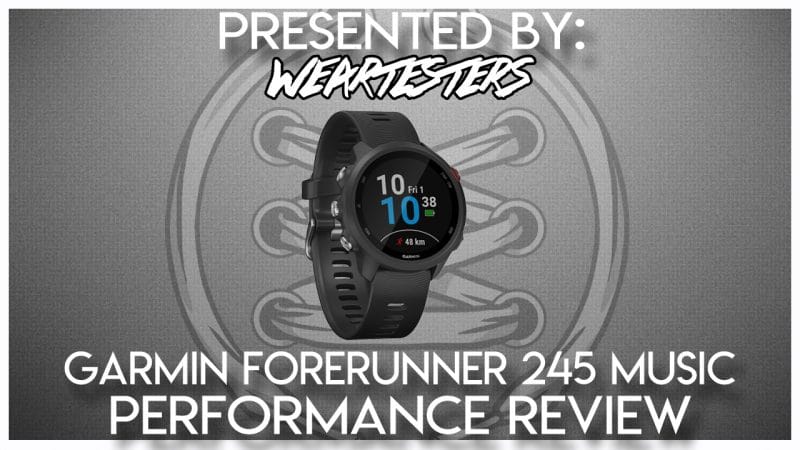The Garmin Forerunner 245 Music sits in the middle of Garmin’s line of GPS watches but still offers all the most important features for running. Various Amazon reviews mention it as the best value in the Garmin watch line. At WearTesters, we run a lot of miles testing shoes, so why not test a watch at the same time?
The Garmin Forerunner 245 Music was tested over the course of two months including using it to track 30+ running workouts. I used the watch on roads, trails, and in rainstorms. The varied workouts included regular runs, long runs, intervals, track workouts, and treadmill sessions. I tried using the watch in all the ways a runner might as part of their everyday life or training.
The easiest way to dive into everything we learned about the Forerunner 245 is to do Pros and Cons. Here’s the biggest list of pro/cons about the Forerunner 245 you can find on the internet:

PROS
- Lightweight. The plastic build means you hardly feel like you have a watch on. It’s perfect for anyone who doesn’t like wearing a watch.
- The watch is 42mm. It isn’t too big for most female wrists and not too small for most male wrists. It’s a versatile and comfortable size for most people. The screen size feels just a touch smaller than the larger Apple Watch even though the overall size is 2mm smaller.
- Data! Garmin gives you a ton of data about each run and presents it in an easy to read format within the Garmin Connect app. Speed, time, lap splits, heart rate, stride length, stride cadence, elevation, and calories burned are all there with averages and maxes and various ways to view the data. The graphs are beautiful and sharing screenshots with your friends makes them ask what app you’re using.
- 3rd party app sync. Garmin makes it easy to connect Strava, MyFitnessPal and Apple Health. You can automatically sync all your runs to those more socially focused platforms. It happens flawlessly in the background. And on Strava, your splits and info will match up perfectly (something that can’t be said about the Apple Watch/Strava syncs).
- Tracking shoe mileage is easy. Just add the shoe in the Gear section of the Garmin Connect app’s More tab. Then, when you finish your run, add whichever shoe you used to the run. Even if you don’t have to keep track of the mileage of 4-5 shoes at a time like me, this is helpful to keep track of when it’s time to buy new shoes.
- The display looks best in bright sunlight. It really pops even when the sun is shining right into the display. There’s no glare and the display is easily readable while wearing polarized sunglasses.
- Customization is endless. Both your workout watch faces and daily wear watch faces can be customized in a ton of ways. It takes a lot of clicks to go through all the options but you can put the metrics you prefer right where you need them.
- The Garmin Connect mobile app is great. Good design and easy to use.
- Intervals work great. Setting up an interval workout the way you want it with warm up, cool down, the correct number of intervals, the distance, and the right rest periods is pretty quick and straightforward. Garmin’s interface to create an interval workout along with the stats available while running are the best available.
- Music without a phone! When it works, it’s a fantastic running companion.
- Stellar battery life. I generally got two days of battery out of one charge and that included a run each day with music streamed to bluetooth headphones. I also tested the battery using it only as a watch and it lasted about a week. You shouldn’t have any battery concerns unless you’re an Ultra-Marathoner.

CONS
- The Spotify integration. It was always a little buggy when syncing playlists or podcasts but recently it stopped working altogether. This is a widespread problem (see Spotify app reviews here) and neither Garmin nor Spotify have anything to say about it. Due to the aforementioned issues, do not buy this watch solely for the Spotify integration because it doesn’t work.
- Podcast speed controls. When the Spotify integration was working, you couldn’t change the speed for podcast playback. I know most people listen to podcasts faster than 1.0. Not being able to speed up podcasts may be a dealbreaker for some.
- My Music syncing process for music you own. Using it requires you to hook the watch up to your computer, open the archaic and awful Garmin Express program, choose the playlist, albums, or songs and then transfer them via a direct connection. It reminds me of loading music on an iPod or other MP3 player. It’s really like going back in time. It’s slow and annoying. But at least once the music is on there it works…unlike Spotify.
- Controlling music during your run from the watch takes 12 clicks. Yep, 12. It’s ridiculous. Make sure you have bluetooth earbuds that allow you to control the music from there. Otherwise, you’re just going to have to accept listening to that crappy song you keep forgetting to remove from your playlist.
- Downloadable watch faces. Garmin has a watch face app store where you can download watch faces that have nicely organized data or watch faces that are super clean. Unfortunately, they rarely work.
- It takes a lot of clicks to navigate the watch. Get used to clicking those side buttons because the Garmin Forerunner 245 Music features a super layered menu system where whatever you want is most likely 3-4 levels deep. This watch will remind you why touch screens are a good thing.
- Bluetooth connectivity issues. Give yourself a few minutes before each run to mess with the bluetooth connection from your watch to your earbuds. About 30% of the time I had to power cycle either the watch or the earbuds to get everything connected.
- Treadmill tracking. This is a dirty little secret of all GPS watches. Using it on a treadmill uses your arm’s swinging motion to do the measurements. Sometimes, it can get uncannily in sync with the treadmill. Other times it can vary greatly from the distance or pace shown on the treadmill. A friend of mine said when he’s behind pace he starts pumping his arms like crazy to get the watch and the treadmill back to similar readings. I tried that and it usually works, but not always. Just be prepared to have your watch and the treadmill end each workout with different ideas of how far and fast you ran.
- The light on the watch is dull. The watch is great during the day but the night light is just not bright enough for quick looks in dark conditions.

OVERALL
Garmin watches, including the Garmin Forerunner 245 Music, have the best tracking data available among all GPS watches. For the majority of competitive runners, that’s the most important thing a GPS watch can deliver. For others, sure the data’s great, but leaving the house with just a watch and earbuds is the real killer feature. And in that area, Garmin is just not ready to deliver.
Whether or not the Forerunner 245 is the watch for you largely depends on what you need most out of your GPS running watch. If it’s data, it’ll deliver exactly what you need. If it’s music, sometimes it’ll work, sometimes it won’t, and you’ll end up wishing the developers at Garmin cared as much about the music feature as you do.